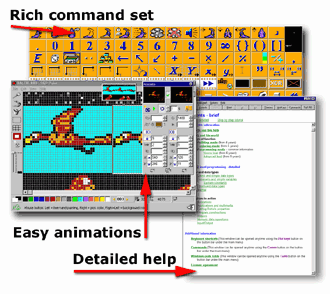|
Since 1978 |
Educational Programming Tools
|
|
B3 Tour (wmv) Final Show - wideo |
What is Baltie?Baltie is an educational graphic oriented visual programming tool for kids, children, youth and adults. Baltie is also main character of this software a little wizard keen to execute miscellaneous commands and to conjure pictures (tiles) in his scene. With Balties help children will quickly realize what is a computer and how to master and program the computer. All that by playing.
Baltie can be used also for exercising logical thinking. It makes no demands on child's knowledge, only playfulness and imagination are required.
Baltie software has three modes with increasing complexity and capability: Building a scene , Conjuring a scene, Programming. If you want to switch to another mode click the Modes button.
The Advanced programming mode includes work with following features: Animations, multimedia,
procedures, variables, selections, loops, graphics, spray, colors, fonts, date, time, stopwatch, mouse, keyboard, files, folders,
mathematical functions, send project via e-mail, etc.
Baltie is a way from the first touch with the computer, through understanding its working, to mastering
the most important methods of software creation.
See the two examples of simple programs below:
- program "Text editor" - just 1 (!) line of source code - program "Conjure" - 8 lines of source code 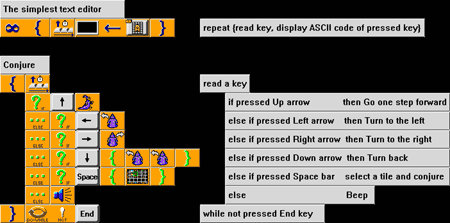 |